How to use a checking positions and pages from m-seo.net
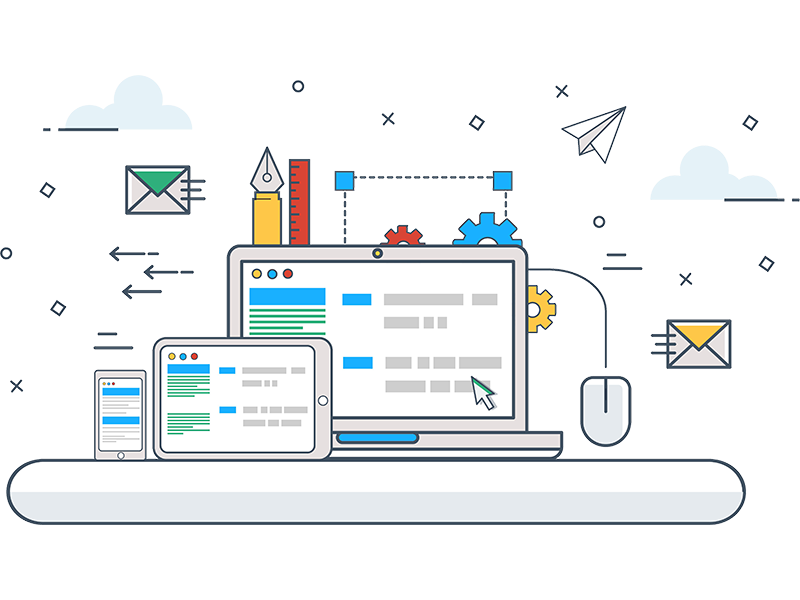
Let's try to explain in a step-by-step how to use m-seo.net checks and gather a holistic picture of the impact of common SEO errors on the ranking of landing pages of a site in organic search engine publishing.
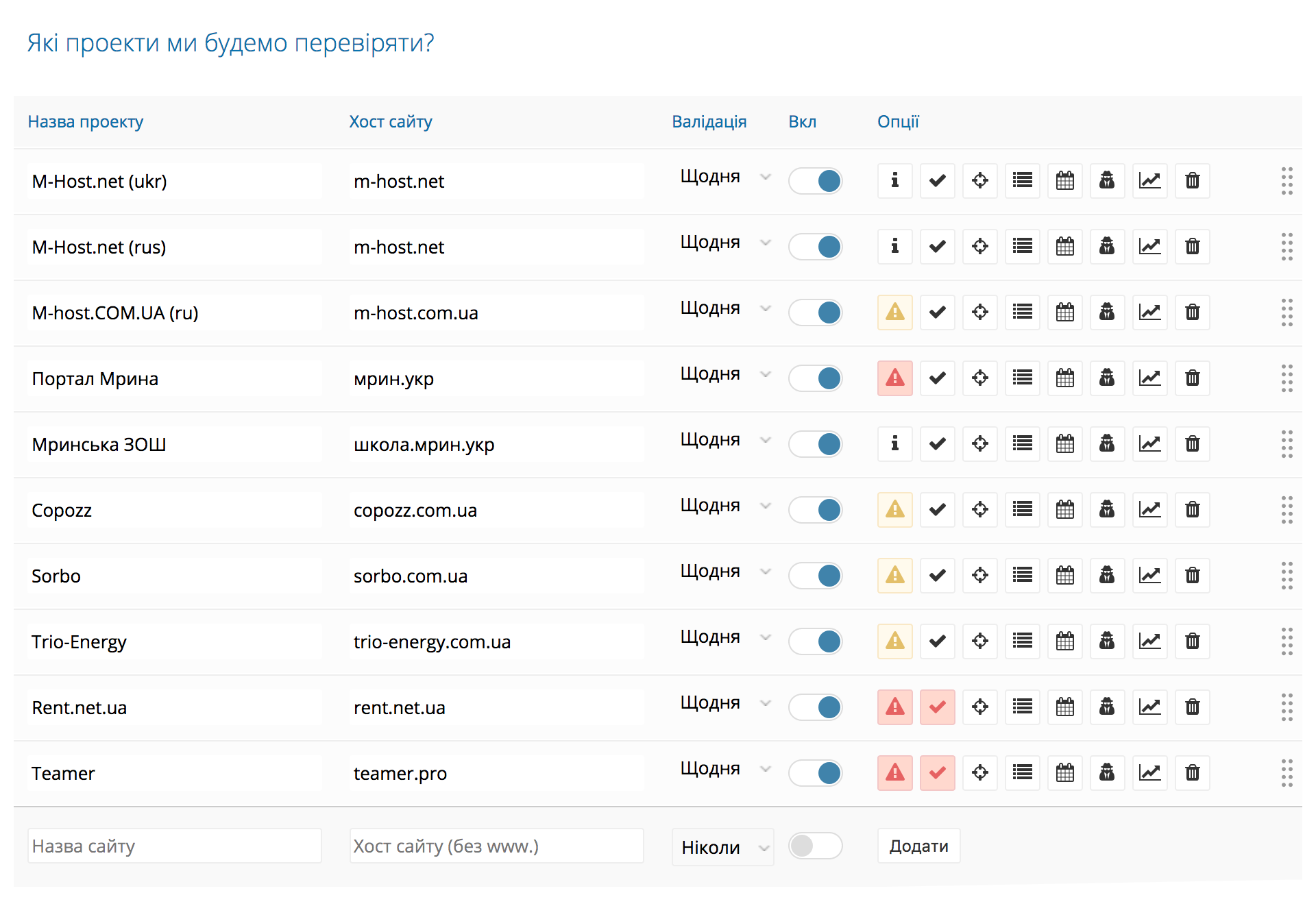 1. First of all, create a project.
1. First of all, create a project.
https://m-seo.net/seo/projects
The project has the name and the host of the site, it is allowed to duplicate the host in different projects of the same owner. According to the terms of the public offer agreement, users must confirm ownership of the website, which is verified using a special META tag (unique to each project).
The project can be temporarily disabled.
In the project options column, for ease of navigation, there are links to landing pages, search phrases, a list of competitors for search phrases, positions in the search engine.
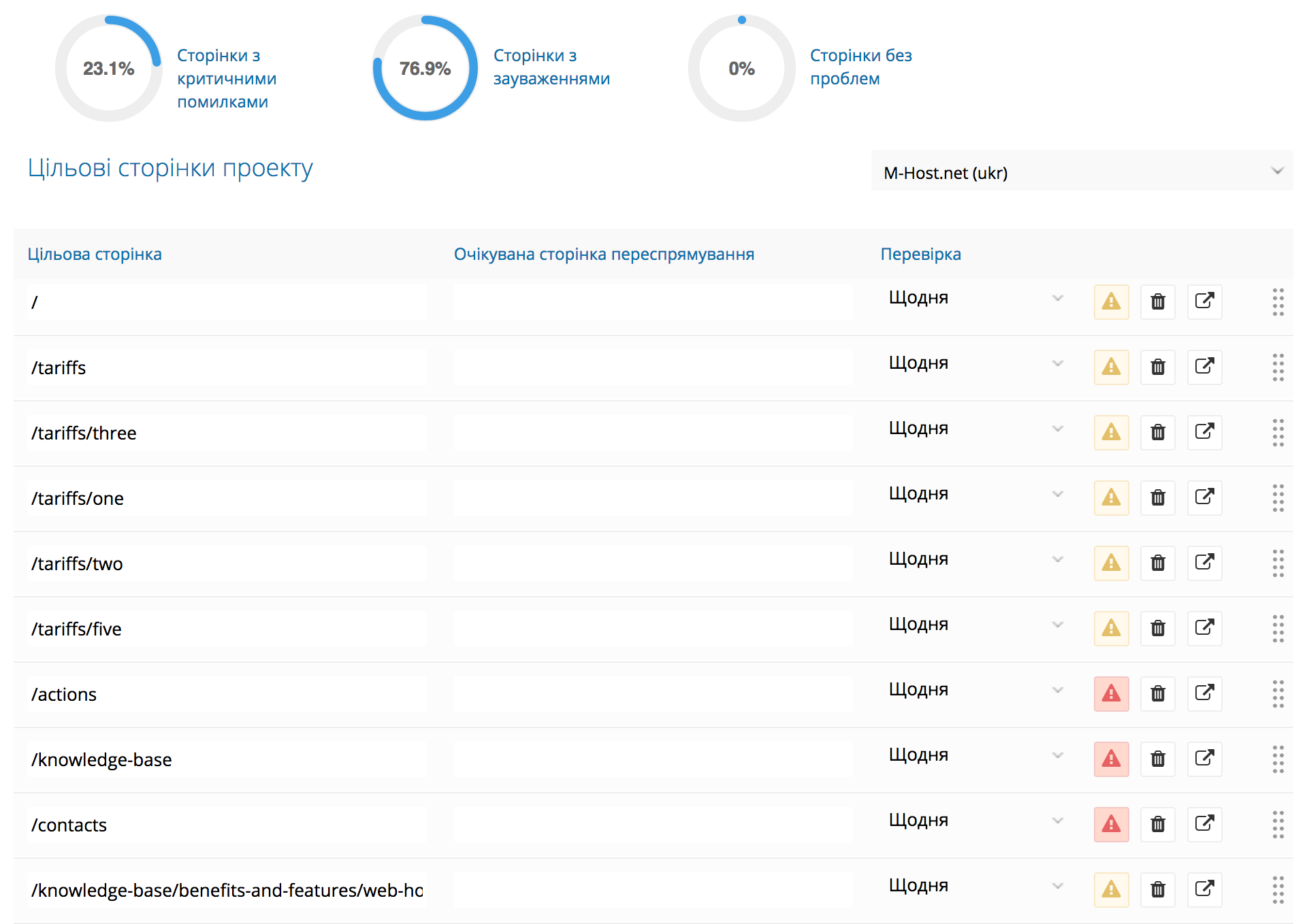 2. Manually add target pages or import them from sitemap.xml
2. Manually add target pages or import them from sitemap.xml
https://m-seo.net/seo/target-pages
Specific site pages that will be scanned for SEO errors that we will expect to see in organic search engine rankings. We will later be able to track the dependency of changes to pages and the progress of changes in search results.
It is desirable to have a unique page for each search phrase, and the same pages should contain the same phrase, except within its content, at the beginning of the TITLE header and META Description tag.
The top of this section shows the percentage of pages with errors and no to the whole number. It is advisable to make every effort to ensure that the pages are 100% clear without SEO errors or comments.
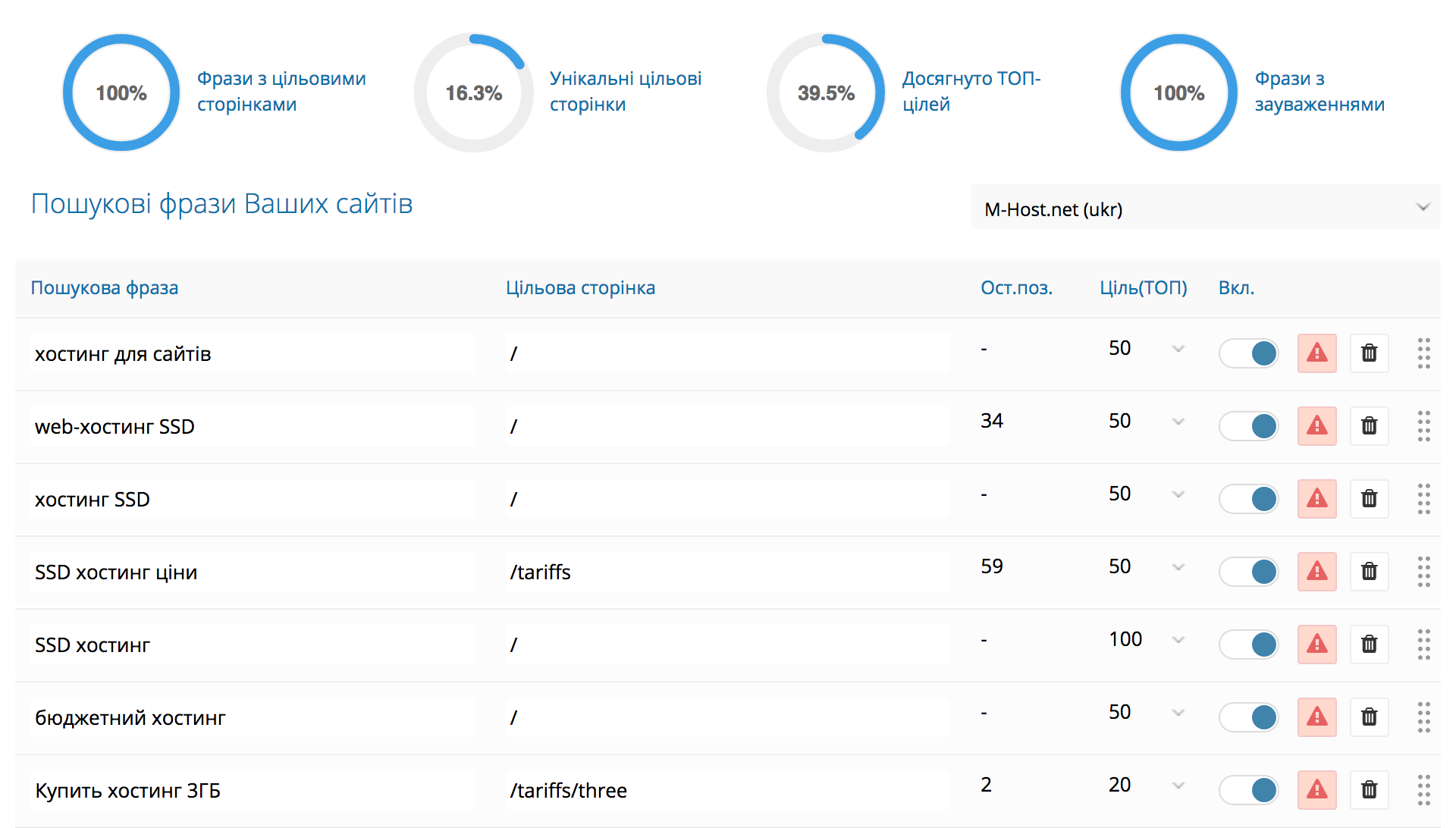 3. Use phrases for your customers to find your site in the search engine.
3. Use phrases for your customers to find your site in the search engine.
https://m-seo.net/seo/search-phrases
The list of such search phrases is limited to 100pcs due to restrictions on access to search engines and the automated collection of such searches. If you are short on this, create a new project with the same host and plan to check it out at any other time later.
We check the relevance of the search phrase and the landing page attached to it, which should appear in the search engine's search results for that phrase. It is desirable that the percentage of unique landing pages should be 100% (each search phrase has a separate page with that phrase at the beginning of the title, at the beginning of the MATA description tag and in the content text).
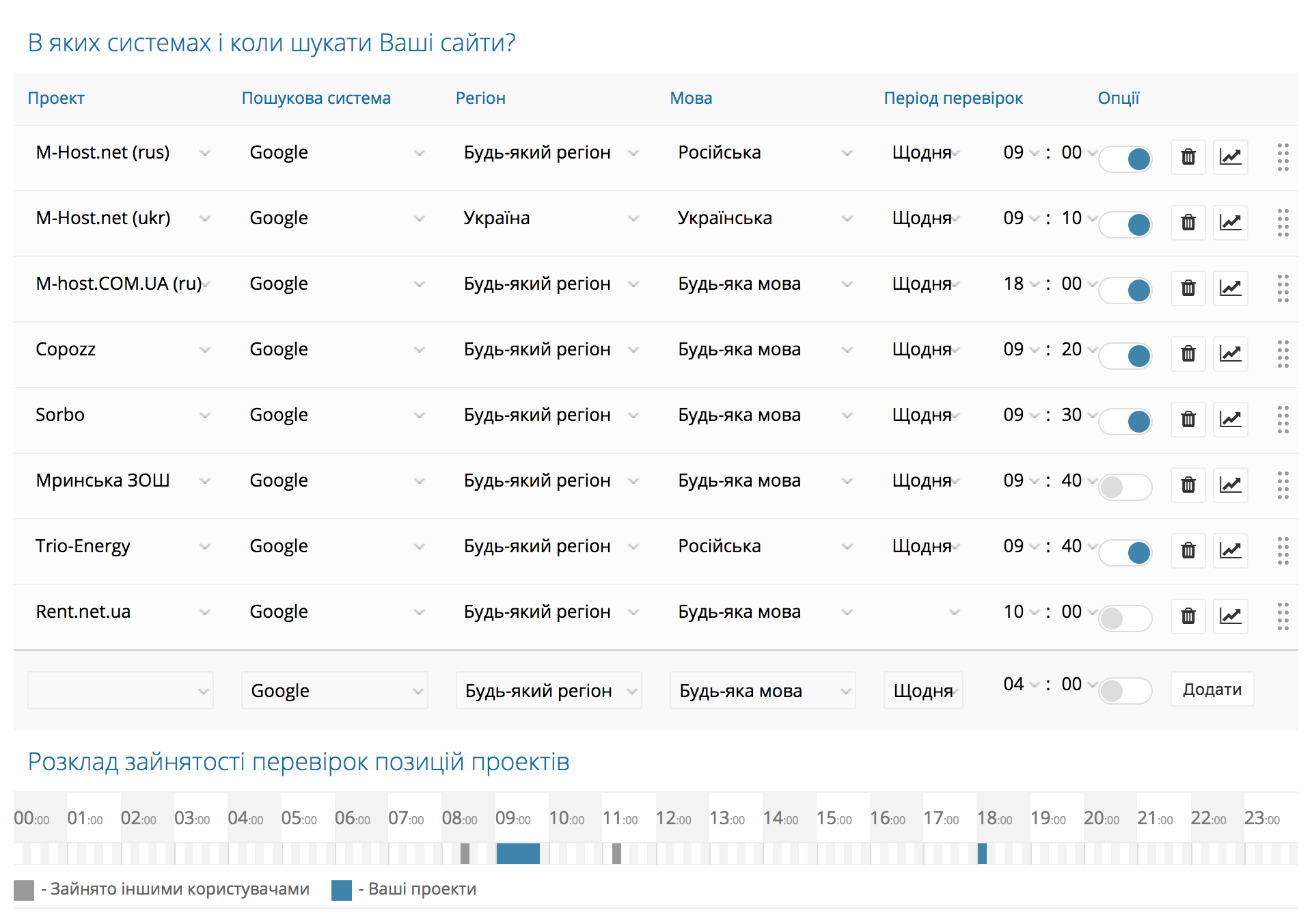 4. Schedule checking of organic search system results by your search phrases.
4. Schedule checking of organic search system results by your search phrases.
The schedule at the bottom of the page shows "windows" when the current server is not busy checking and you can "squeeze" your project check at the most convenient time among the available ones.
Add your project to the inspection schedule by selecting it from the first drop-down list. Remember that if you select "Any" language, most of the issue will be in Russian and phrases should be checked more in that language. The best Ukrainian phrases are in the "Ukraine" region and with the appropriate language in the sample when creating our scheduled verification task.
You can test the same project in several different regions, languages, or search engines, if you don't want the budget.
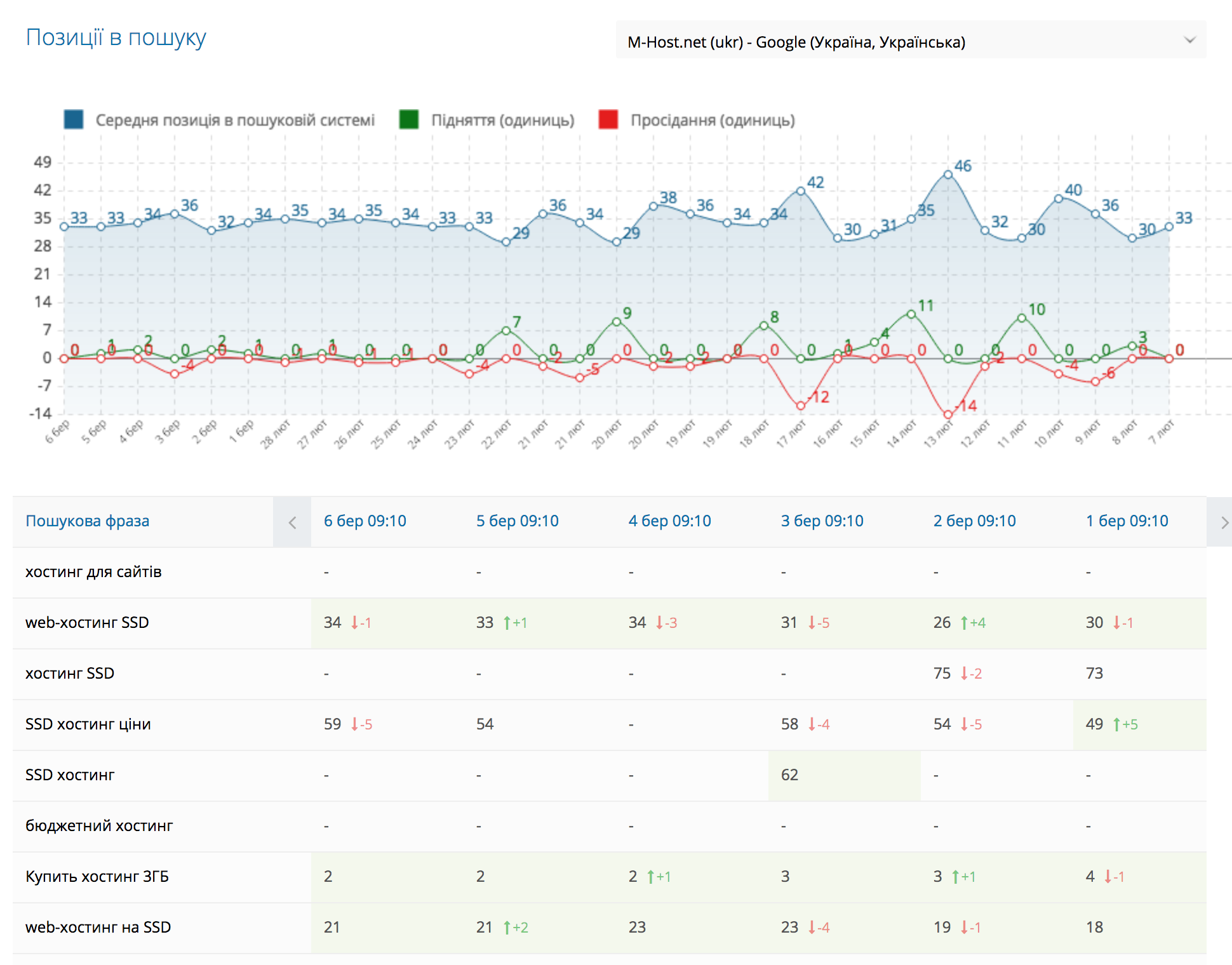 5. Results of search results checks and deltas of change of position since the last check.
5. Results of search results checks and deltas of change of position since the last check.
https://m-seo.net/seo/positions
In addition to displaying a real position (you can check for a stored issue file), it also shows you hitting the destination URL and the destination TOP, showing how much the position has changed since the last check. The best results can be gathered around the week with continuous audits at the same time.
The bottom of the list shows the average position of the site across all found positions. Above the list - a detailed graph of the dynamics of the positions in the most recent month (keep in mind that the closer the blue line is to 1, the better), it also shows graphically how many positions the average site asked for or rose in a given day (red and green) lines respectively). This graph shows how the average position of a site depends on correcting SEO errors for the same search phrases over a long time (a week or more).
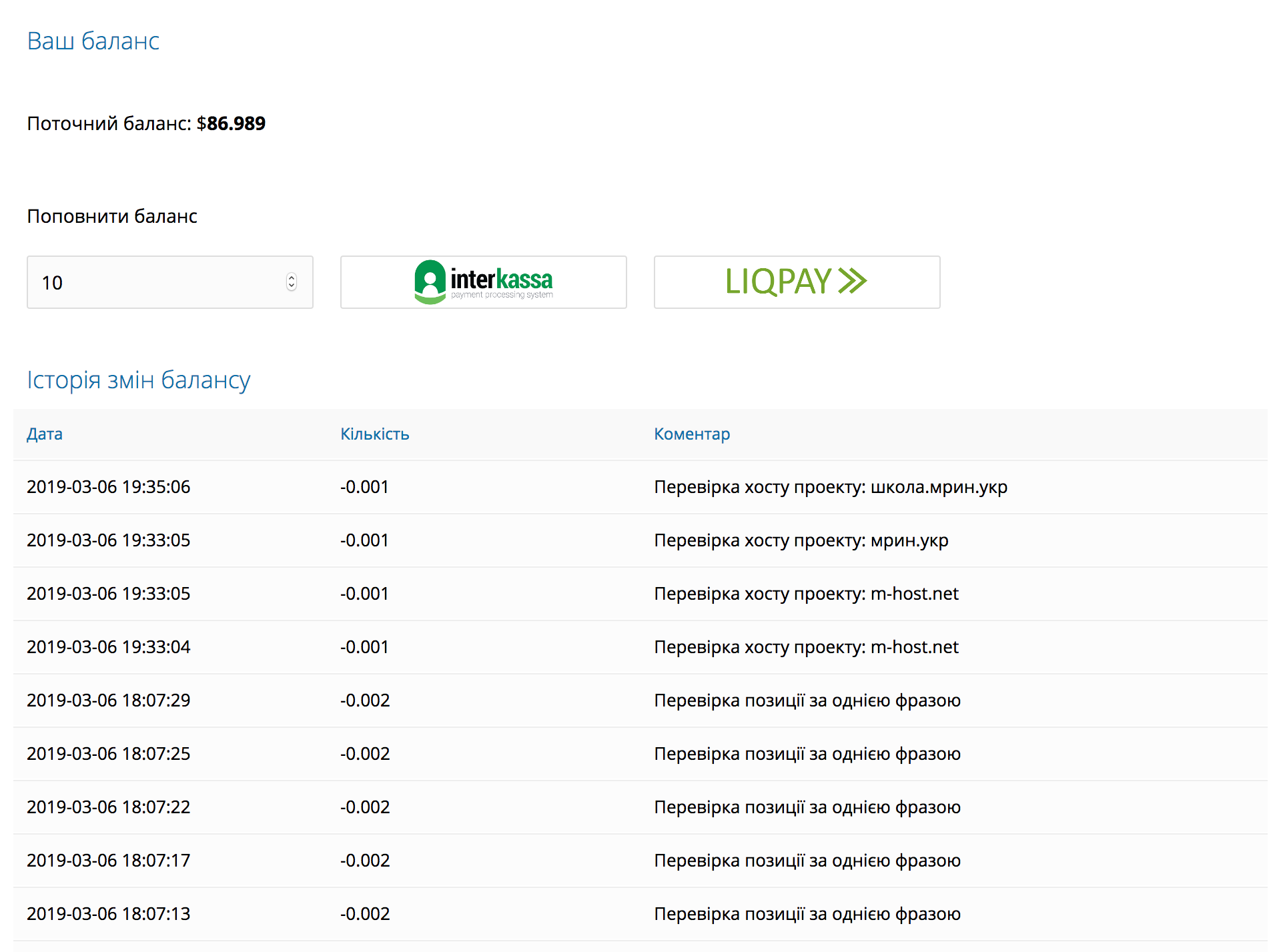 6. Refill your balance on time.
6. Refill your balance on time.
For a quality check, you should have at least a small amount of money on the balance sheet. We offer low prices for inspections. Also, at check-in, the user is given a $ 1 test balance to complete a series of checks over several days.
Convenient payment methods allow you to instantly top up your balance with payment cards or through payment terminals.
Also, this section shows a detailed debit history for each check.
In the absence of sufficient balance, all checks will be suspended and no debt service will be provided.
The funds deposited by the user on their own internal balance on our site can be withdrawn manually in approximately 3 working days (+ 3-4 banking days for the transaction) from the moment of submitting the corresponding application to our support team and subject to the availability of an electronic payment receipt or a transfer from your bank.
Users comments
Sorry you cant to leave a comment. Try to authorize yourself via login and password or use a one of social networks below: